For the visual learners out there, here's a tutorial on creating a 3 x 3 grid with a lined acrylic block.
This tutorial will show you how to line up a shape that isn't a circle or square. Circles and squares are actually much easier because all of your aligning can happen using the intersections of horizontal and veritcal lines on the block. This butterfly is a rectangle (wider than it is high), so we'll have to do a bit of tweaking to get the spacing right.
1. Place your image in the exact center of the block, both horizontally and vertically. This block has a small circle marked in the center to help locate it. Ink the image, and stamp the central image of the grid. Notice how the vertical lines just inside the right and left edges of the paper are parallel to the edges and have roughly the same amount of blue paper extending beyond. That's how you can center without a ruler.
2. Ink the image again, and stamp below the first image. Notice the grid line that goes through the center of the butterfly stamp aligns with the first image I stamped. The bottom of the wings are lined up on the horizontal line just above the stamp. Remember that.
3. Now stamp above the central butterfly, this time aligning the centers of the butterflies with the central vertical line and the top of the first stamped butterfly with the horizontal line below the stamp.
4. Now move to the right column. Here's where it gets a little tricky because the alignment won't be the same horizontally as it was vertically since we're dealing with a shape wider than it is high. If we lined the grid up with the far left edge of the wings of the central column, the right column would end up too close and the whole grid would look off balance.
Look for a point on the central stamped image that you can align with a vertical line on the block. In this case, I took the left edge of the tail of the wing as my alignment point. See how the three stamped butterflies all rest on that second vertical line to the left of the actual stamp? Just make sure the horizontal line at the center of the butterfly also aligns with the center of the already-stamped butterfly as well.
5. Now repeat above and below, using the vertical and horizontal lines to guide your stamping.
6. Do the same thing to the left column of butterflies.
7. And so on.
8. And now you have a grid that looks fairly balanced! It's funny how the photo shows the left column slightly closer to the center column than is the right column. In real life, that minor difference doesn't show at all. Weird.
9. I like to line up sentiments on the center line of the acrylic block as well.
10. Stamp the sentiment on the edge of a piece of scrap paper to test it. Some sentiments use fonts that fool your eye into thinking they are straight on the block when they are not. Notice how the white line below the sentiment is completely parallel to the edge of the paper.
11. This is mostly straight...good enough for handmade, at least.
13. Line it up on the paper and stamp as you did the very first butterfly on the grid. Check out the vertical lines just inside the edges of the paper. Again, I am a little off (although it looks perfectly fine in real life).
14. No matter. The end result is fabulous.
I hope this helps! You should also know that I messed up the first attempt and had to start over. These things happen.
It's only paper, and we are not machines!!!!
P.S. What if you have a wood-mounted stamp and want to create a grid? That works best when you use a ruler and put pencil dots on the paper where each image should go, and then use a stamp positioner to place the images precisely. This is time-consuming and persnickity, and I wouldn't even try it with an image that wasn't a circle or a square so the spacing is completely even.












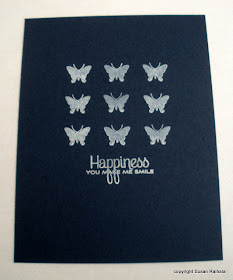
Wonderful tutorial, doesn't come much better than that, love it!!! xxx
ReplyDeleteFabulous tutorial, Susan!!!
ReplyDeleteOh Susan! Thanks for putting your mind to pen and paper for those of us who need it! Your step by step tutorial is so perfect that it's easy to follow. Never even thought of doing that --- I always tried to even things out with dots and rulers and lines pre-drawn. This is so much easier, and I'm much more likely to get it right. Thanks for taking the time and trouble to show us how to get something so perfect from one little butterfly stamp. Love it! And lining up the sentiment so easily and perfectly is icing on the cake. Thanks a bunch!
ReplyDeleteThank you so much for this tutorial. I saw the post with the card and wondered what you meant by using a block with a grid to line them up but this explains it perfectly. I will have to dust off my gridded (a word?) block and remember this.
ReplyDeleteThank you so much for sharing this. I love all of your cards!
ReplyDeleteGreat! I have needed this. Thanks!
ReplyDelete:)
ReplyDeleteYou ROCK! Thanks~
Excellent! Thanks for the tutorial. My grid blocks have far too many gridlines and it confuses me. I need to figure out which lines to ignore.
ReplyDeleteLove the new profile pic, by the way :)
Thanks for the lesson. I use grid blocks, but not as well as you. Nice new profile picture :)
ReplyDeleteGreat tutorial. The grid lines have come off my favourite block - maybe time to get a new one!!
ReplyDeleteBTW - love the orange butterfly card - so cheerful!
This is a 'duh (slap my forehead) moment. I have several gridded blocks and never realized how useful those grid lines could be. Thanks for this great tutorial Joan!
ReplyDeleteGreat tip!! I will be sure to use this idea!
ReplyDeleteThank you, thank you! I'm going out to buy an acrylic block with grid lines - mine are all old (probably from the dinosaur era when they hadn't yet thought of grid lines!).
ReplyDeleteBut I was disappointed that you had no magic easy way to do it with stamps on wooden blocks :))
WOW! Thanks for all your work making this tutorial goodness!
ReplyDeleteThank you for this tutorial!! I have been stamping for almost 10 years and I have never used the grid block the proper way. The only way I've used it is to try to get a sentiment or alphabet letters on straight. (Which never seem to work for me) I am very excited to try out your technique!!
ReplyDeleteThanks for the tip, just ordered a grid block now :) Viv xx
ReplyDeleteyou are so clever! I don't know why I never thought of this! Love your CAS style--great cards on your blog!
ReplyDelete