After opening the order, I was a bit taken aback at how big it is. Here's a photo of it next to a standard ink pad for comparison.
Here are a few things I expected of the very inexpensive device...and it met expectations.
1. Lining up the letters perfectly and getting a perfect image is tough. I don't recommend stamping it onto a finished card, especially if that card isn't an "artsy" loose, collage-style card. The imperfections will be glaringly obvious.
 |
| Mistakes abound. |
 |
| We got there in the end, partly by rocking the device back and forth just a bit. |
A better choice is stamping the sentiment onto strips and cutting it out to add to a card. That way, if it's crooked, you can cut it out straight (quilting rulers and craft knives are PERFECT for this sort of triage).
2. With only 13 rows, it's hard to make a full sentiment. Happy birthday, for instance, had 14 spaces/letters, so you can't stamp the words together. Aligning separate impressions would be extremely difficult...not impossible, but very difficult nevertheless. I wanted to stamp The First Noel, and it also has 14 letters/spaces. Bummer. The work-around for this is, of course, cutting the words out separately and popping them on a card.
3. It's really cool, even if it is finicky.
 |
| Not quite perfect with that E, but still pretty in Delicata Golden Glitz. |
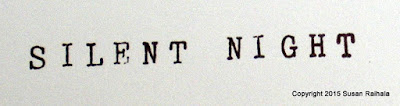 |
| The E still didn't stamp great, but the stamp worked with Brilliance chocolate in dew-drop pad form. |
 |
| The hard pad of a Hero Arts dye ink pad worked really well...once that E was lined up right. |
My bottom line...it's worth the money ($15) as long as you don't expect perfection and are willing to practice a bit to get the hang of it.
Here's my first card made with it:
The hand-drawn irregularities in the snowflakes (from SU's Endless Wishes) make the irregularities in the sentiment appear to belong. I think this would be EXCELLENT for people who like a looser, collage style of stamping, shabby chic, or such. Also, it would be excellent for art journalers...which is really why I bought it in the first place. I've been wanting to start doing that for a while now and this will certainly be useful.
And don't panic! I'm not thinking of changing Simplicity to anything other than the card-making blog it is. Just want to play around a bit with other crafty/stampy things.
Oh, and I used craft foam to back the sentiment so it won't get all wonky in the post.
Hope you're all having a lovely weekend!
Supplies
stamps: SU Endless Wishes
ink: Hero Arts stone wash
paper: Papertrey white
accessories: SU rotary stamp alphabet, craft foam for dimension


This reminded me that I have a very old one of these, made by Provo Craft. I pulled it out and it only has 10 letters/spaces. I'll have to try it again.
ReplyDeleteMmmm I think it would drive me nuts so I will have to stick with premade or computer generated.
ReplyDeleteGoodness I did it again I forgot to say how much I liked your Christmas card, so pretty in its simplicity.
ReplyDeleteI think this tool would drive me crazy, because I would expect it to line up the letters perfectly straight. However, I agree that the sentiment works perfectly on your card for the reason you stated.
ReplyDeleteI sure hope you share your art journaling here too! I bet you will be good at that too. Meanwhile, I'll stick with my 25 year old labeler.. I have to admit, I bought a date one of these tools... Yeah, I haven't used it yet
ReplyDeleteI bought this tool, also. I also did not expect it to line up well, but that is the style I wanted from it. I did find it frustrating that I could not print Happy Birthday in one session. :-( Here in Australia it isn't $15 (I think it's $26), but still the price is okay for what you get. Your card is great, Susan. The images and the sentiment match perfectly. :-)
ReplyDeleteThanks for the review. Even though 'crooked' fits my world, I think I'll stick with my Dymo labeler for custom card sentiments. :)
ReplyDelete